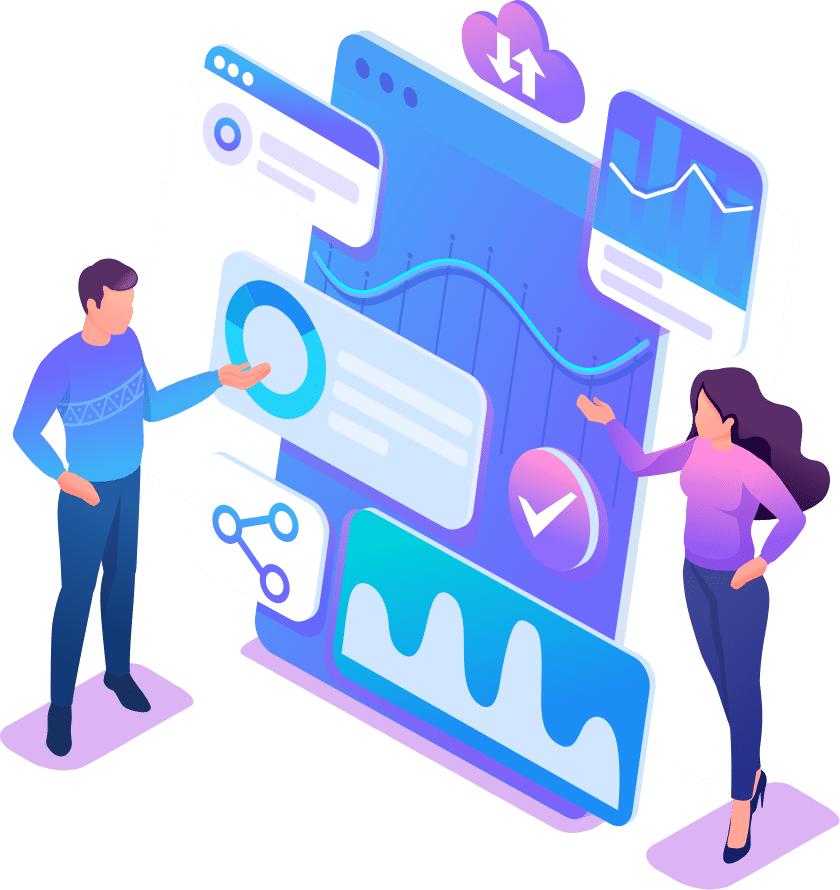
Power Apps Development Services

Custom App Development
Create tailored applications to streamline specific business processes.

User Training
Provide training sessions to ensure employees can effectively use the custom apps.

Workflow Automation
Automate repetitive tasks to improve efficiency and reduce manual errors.

Maintenance and Support
Offer ongoing support and maintenance to keep apps running smoothly.

Integration Services
Connect Power Apps with other Microsoft 365 services and third-party applications.

Data Management
Implement solutions for effective data capture, storage, and analysis within apps.
Use our Power Apps Development & Consultancy Services to drive digital transformation.

- Build custom apps with ease.
- Increase customer experience with tailored service apps.
- Enhance business workflows and processes with an internal app.
- Increase your ROI by reducing operational costs.
- Reduce manual effort to save your team time.
- Seamless integration with Microsoft 365 and other third-party applications.
Q: What is Microsoft Power Apps?
A: Microsoft Power Apps is a suite of apps, services, and connectors that provides a rapid development environment to build custom business apps. It allows citizen developers to create apps with minimal coding which can be more cost-effective.
Q: What can Power Apps be used for?
A: Power Apps can be used to automate business processes, create custom workflows, manage data, and build apps for tasks like inventory management, employee onboarding, and customer relationship management.
Q: Is Power Apps low-code?
A: Yes, Power Apps is a low-code platform, allowing users to build apps with minimal coding using a visual drag-and-drop interface.
Q: How do Power Apps differ from traditional app development?
A: Power Apps enables both pro-code and citizen developers to build apps using a low-code approach, which is faster, more accessible and cost-effective than traditional app development that requires extensive coding.
Q: What kind of business can benefit from investing in Power Apps?
A: Businesses of all sizes can benefit from Power Apps, especially those looking to streamline operations, automate processes, and improve productivity without heavy investment in traditional development.

