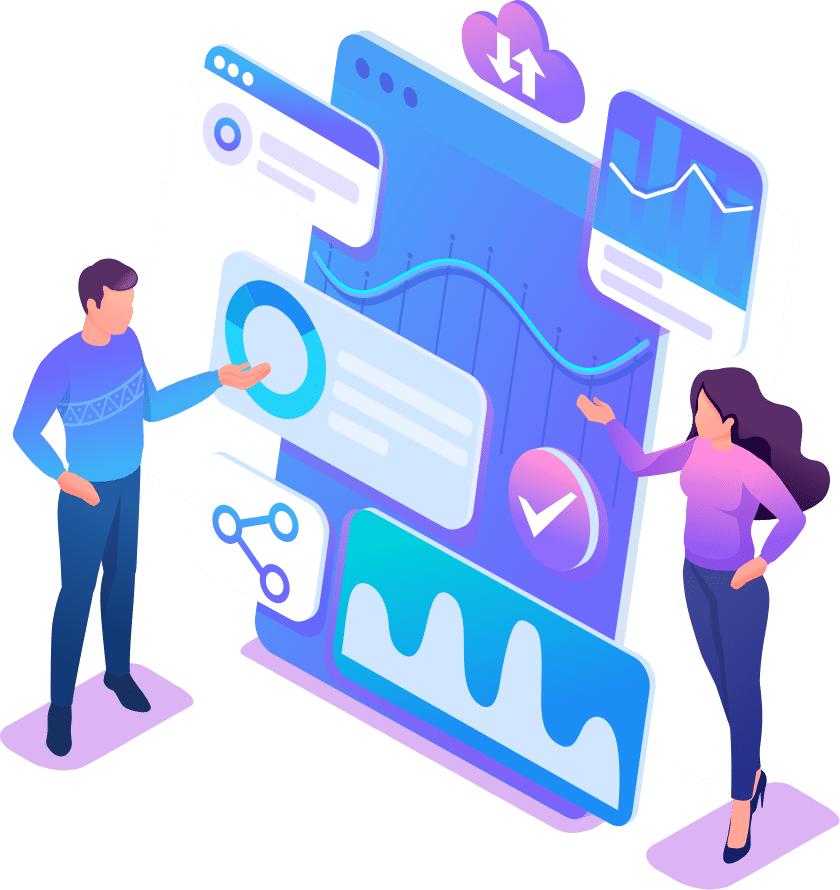
Power BI Development Services

Dashboard Creation
Design and develop interactive dashboards that provide real-time insights into key business metrics

Data Visualisation
Transform complex data into easy-to-understand visualisations that highlight trends and patterns

Data Integration
Connect various data sources (e.g., Excel, SQL databases, cloud services) into a single, cohesive Power BI environment.

Performance Monitoring
Set up systems to monitor and analyse business performance, helping to identify areas for improvement.

Report Automation
Automate the generation and distribution of reports to save time and ensure consistency.

Training and Support
Provide training sessions and ongoing support to ensure staff can effectively use Power BI tools.
Use our Power BI Services to connect and present your data to help make important business decisions.

- Create interactive and visually appealing reports.
- Streamline data analysis and visualisation processes.
- Maximise your ROI by reducing operational costs.
- Automate data collection to save your team time.
- Seamless integration with Microsoft 365 and other data sources.
- Enhance data accuracy and ensure consistency.
Q: What is Microsoft Power BI?
A: Microsoft Power BI is a data visualisation and business intelligence tool that helps you create interactive reports and dashboards with data from multiple sources.
Q: What can Power BI be used for?
A: Power BI can be used to analyse data, create visual reports, and share insights across your organisation to support data-driven decision-making.
Q: How does Power BI work?
A: Power BI works by connecting to various data sources, transforming data into interactive visualisations, and allowing users to share insights through custom built reports and dashboards.
Q: What kind of business can benefit from investing in Power BI?
A: Any business that needs to analyse data and make informed decisions can benefit from Power BI. This includes sectors like finance, healthcare, retail, and manufacturing.
Q: How does Power BI differ from other data visualisation software?
A: Power BI stands out due to its integration with Microsoft 365, ease of use, and robust data connectivity options. It also offers advanced analytics and AI capabilities.

